Managing your subscription is EASY!
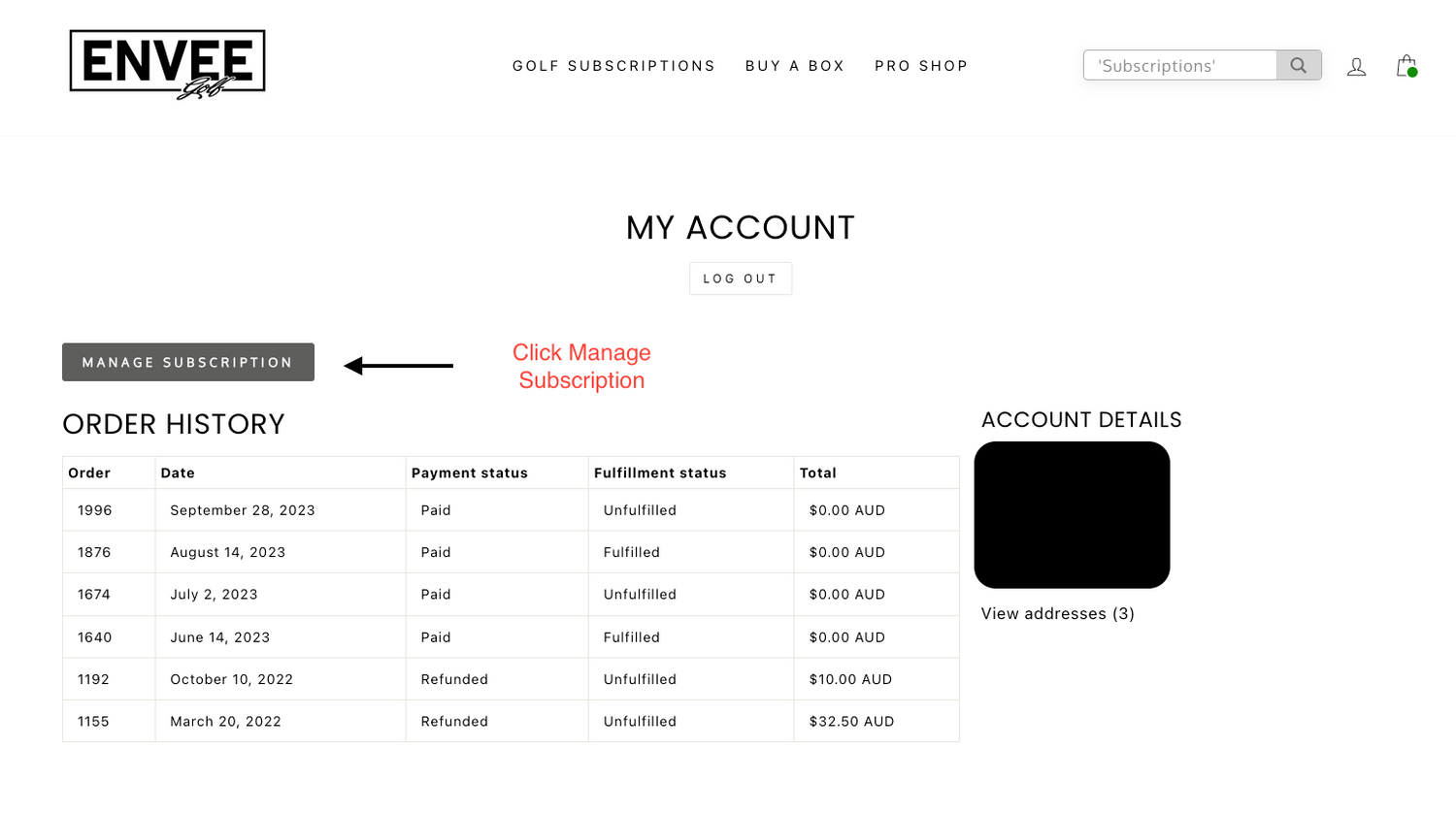
Signing in through "My Account"
If you are signing in with the accounts page, you will see all of your past orders, however, above the orders you will see the word 'Manage Subscriptions' - Click this.
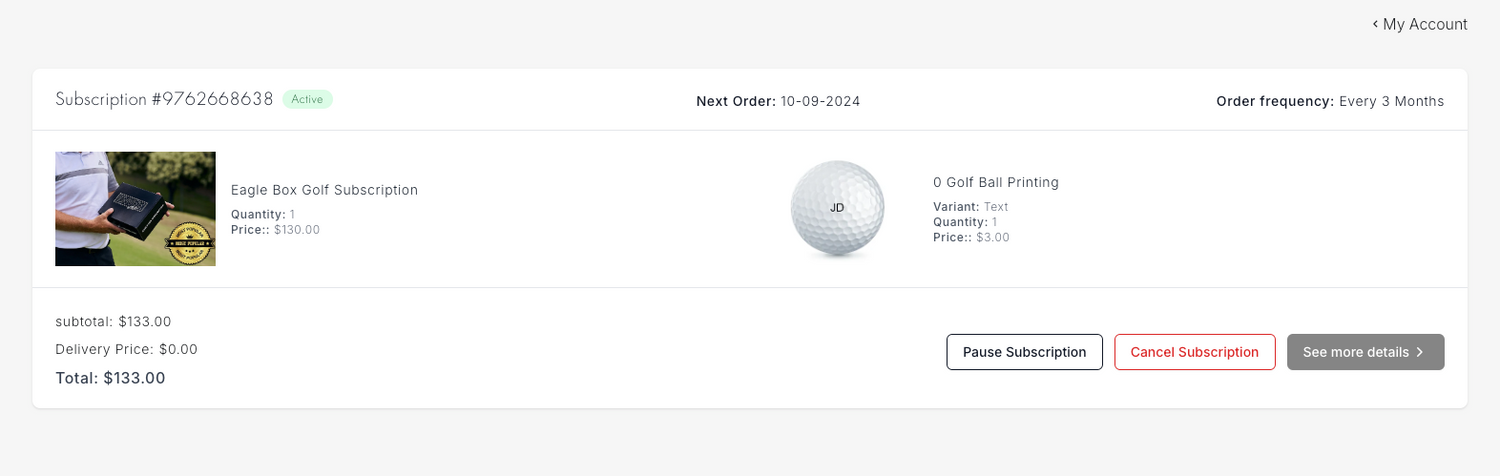
After Clicking "Manage Subscription"
From this page you will see your active and cancelled subscriptions, click 'See more details'.
Now you will be able to see all of your subscription information, You have full control over your subscription at all times!
Once in your portal you can view / change a large range of information, please see the numbers below for the locations.
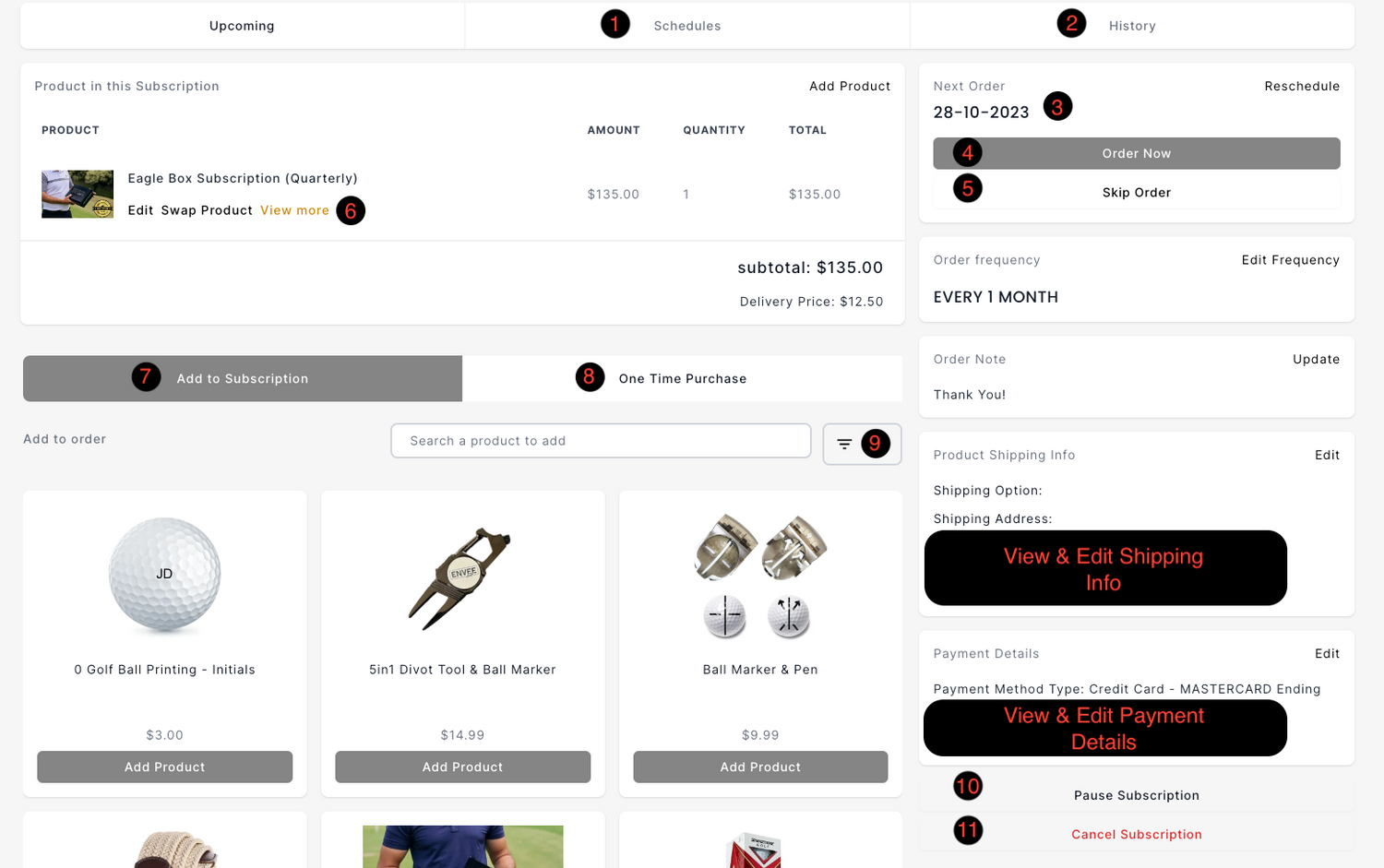
Edit all aspects of your subscription in one place!
1 - See upcoming orders for your subscription
2 - View all previous order history (subscription only)
3 - View your next scheduled renewal date
4 - Trigger an order earlier than your renewal date
5 - Skip your next scheduled order
6 - View and change all of your size information
7 - Add items to your subscription
8 - Add one off purchase items that will be added to your next scheduled order only
9 - Filter products
10 - Pause your subscription
11 - Cancel your subscription
you can also view and edit your shipping information as well as your payment information.
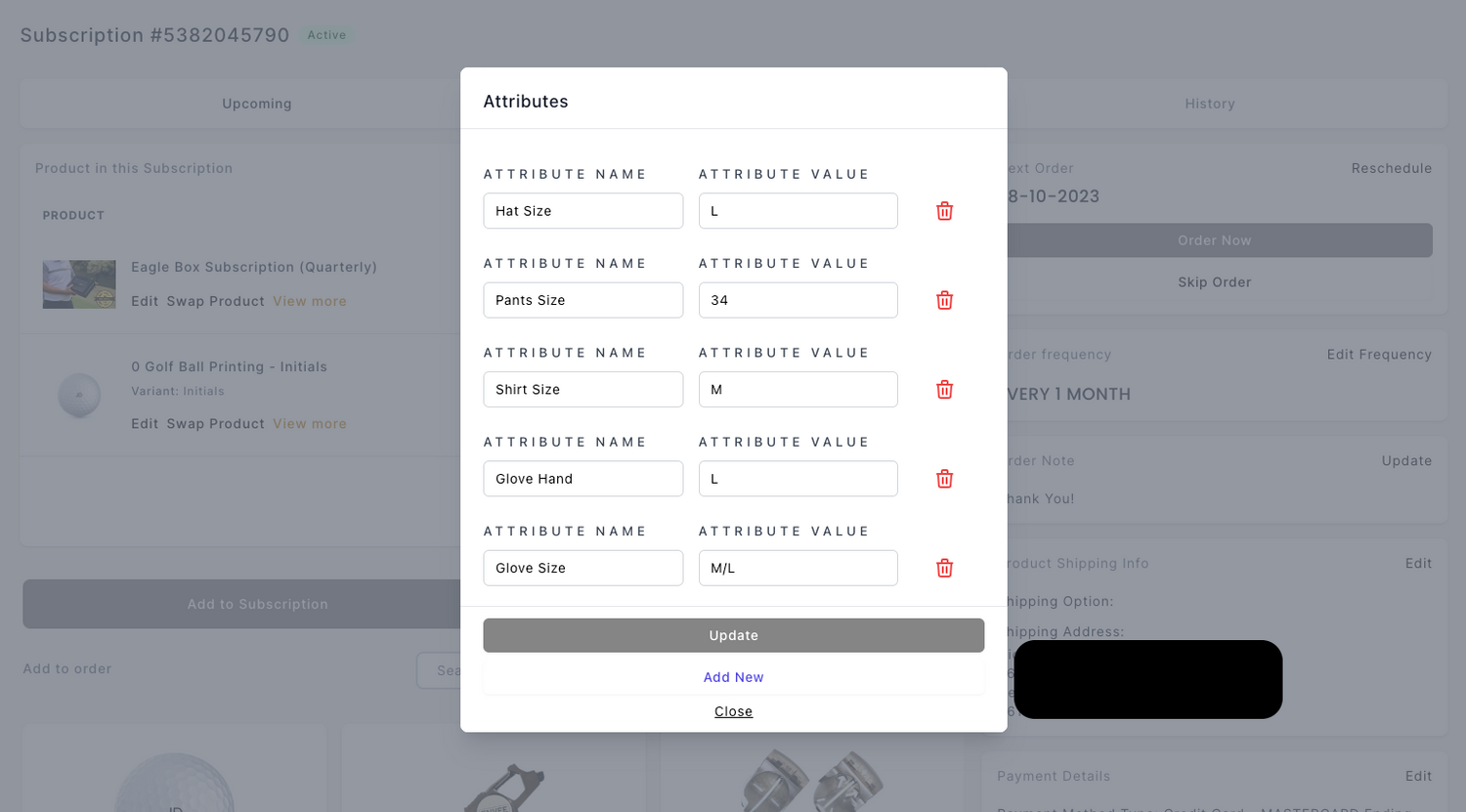
Changing your size information
To change your size information, click in the boxes and change to your desired size, once finished ensure you click update.
These sizes will be reflected on your next order when it is placed.
We hope this information helps! If you are unsure about any of the steps, please reach out to our support team.
We are so happy to have you as part of our Envee golf community, thanks Golfer!

